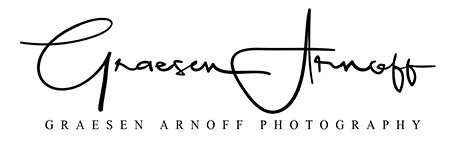Today, October 28th, 2019, Google has changed how Auto Ads works with AdSense. Before today, you needed to insert a script into the header of every page you wanted Auto Ads to appear on. Today, they will work on any page that has existing AdSense ads. For those of us that use Square Space for our website, that means you no longer need to pay for the plan that includes script injection (unless, of course, you need other features that plan offers).
If you haven’t used Auto Ads before, it basically lets Google analyze your site, then place ads wherever it wants. In the AdSense settings for Auto Ads, you do have some control over this. You can preview where ads have appeared, delete specific ads (this results in a new ad being placed somewhere else, which you can delete to see another appear elsewhere), and you can exclude Auto Ads from appearing on specific pages at all. I bring this up because I found ads invading places on my site I did not want.
Google seemed to be very insistent on placing a large banner ad above or below my website navigation, within the navigation container. I thought this distracted from the professional look I am aiming for and thus removed this ad. In fact, I’ve removed all ads from all pages except my blog section, primarily to maintain a professional appearance in my “portfolio” but still able to monetize from my online contributions.
Although Google wanted to place ads in the navigation section of my site, I did settle for a banner ad living below the navigation. I may, remove this ad as well, but I will see how it works and affects viewership before making that decision. Other ad placements seemed to be natural placements on my site. However, if you’re new to Auto Ads or if you are now seeing ads placed in new places on your site, you may want to review your ad settings for Auto Ads in Google’s AdSense.