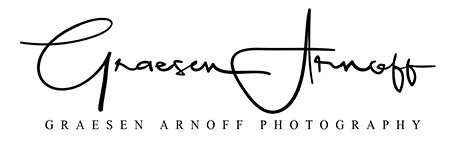I wanted to create more YouTube content. Among that content is how to edit with DxO Photolab. There are a ton of tutorials for using Adobe Lightroom, but not many using DxO’s software. I want to help change that and grow my skills in building an online presence. Above is the photo which I discuss how to edit in DxO Photolab. Below is the video taking you step by step through my process.
I won’t recreate the steps I went through in the video. However, I do want to stress that this video does show how much can be done with a RAW file. The unedited photo, shown in the beginning of the video, shows an almost black image in which just the moon is visible. I boosted the shadows, some exposure, and used some local adjustments to restore details in the clouds and water.